CenturyLink vs. Cox: Which is better for your home?
If Cox and CenturyLink are internet options in your area, the better choice will depend on which CenturyLink connection type, fiber or DSL, is available at your address. A quick rule of thumb is that fiber internet is better than cable (Cox is cable internet), and cable is considerably better than DSL. To learn more about the different broadband types available for your home, read our internet connection types guide.
So, if CenturyLink’s fiber service is available, I’d likely recommend it over Cox. On the other hand, if your address is only eligible for DSL service from CenturyLink, the cable connection you get with Cox will deliver faster, more reliable speeds and a better overall value.
That said, there may be a scenario where CenturyLink’s simple, low-cost DSL service makes more sense for your home than Cox. Or perhaps Cox, with its many plan options and unique add-on for online gaming, is the better choice over the limited high-speed internet options that come with CenturyLink’s fiber service.
So which is best, Cox or CenturyLink, for your home? I’ll cover all the specifics of each provider below, including availability, plans and service details like contracts and data caps, to help you decide which is the best internet provider for your home.
Our take – CenturyLink offers three DSL plans and one fiber plan. The DSL plans all have a fixed rate of $55 a month for speeds of up to 100Mbps. Some addresses may be eligible for CenturyLink’s fiber tier, which costs $75 a month for symmetrical speeds of 940Mbps. If fiber is available at your location, you can expect a better value in the long run since CenturyLink doesn’t hike your prices after a year.

Our take – As a cable internet provider, Cox can offer the same plans in all service areas, though exact speeds and pricing may vary slightly from market to market. Either way, Cox typically has five or six plans, along with many bundle options if you want to get internet and TV together.
CenturyLink vs. Cox: Where are they available?
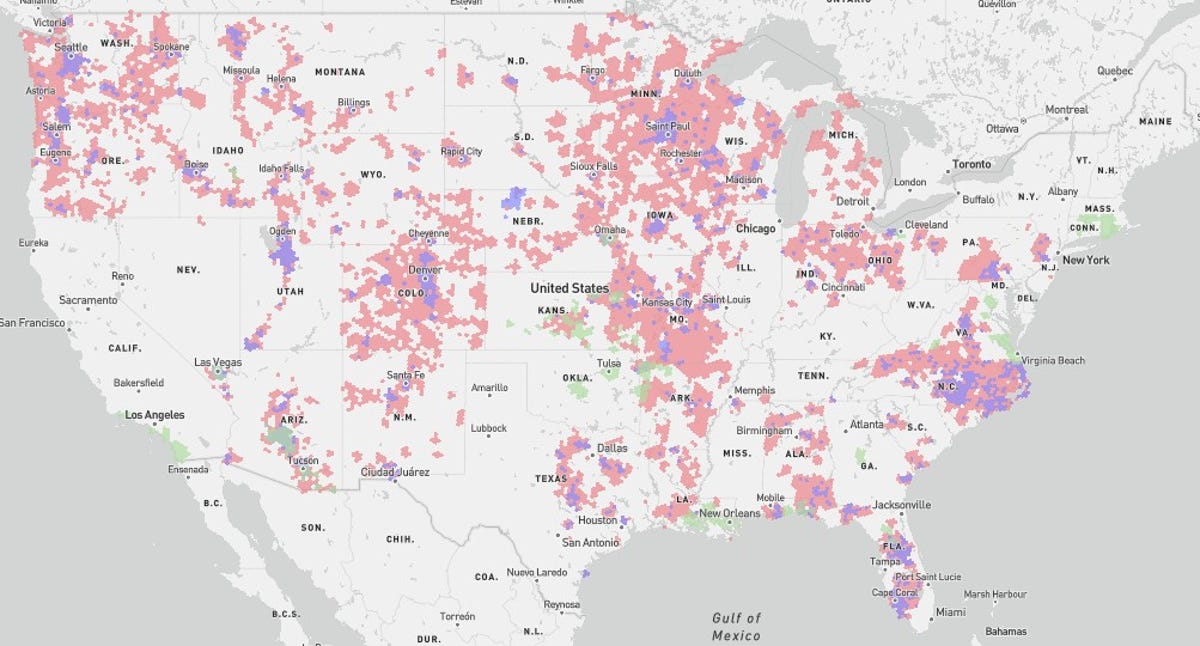
Centurylink’s DSL service area, displayed in pink, reaches more areas than CenturyLink Fiber (purple) and Cox (green).
Despite being the third largest cable internet provider in the US, Cox has a relatively small coverage area with service mostly reserved to a few cities. CenturyLink has a significantly larger coverage area than Cox, but serves as more of a suburban and rural internet provider via its DSL network.
Though CenturyLink and Cox generally operate in different regions, there are a few locations where serviceability overlaps between the two, including:
Again, Lumen Technologies sold portions of its networks to Brightspeed, so select areas may no longer be serviceable for CenturyLink DSL.
CenturyLink vs. Cox: Plans and pricing
Cox’s cable network gives it the flexibility to offer a number of speed tiers, including a decent prepaid internet plan. While fiber-optic lines present the same speed potential or better, CenturyLink’s fiber service does not offer quite the same speed or plan variety as Cox. Options are further limited for CenturyLink DSL customers, who may only have one speed available.
CenturyLink internet plans
| Plan | Monthly price | Max speeds | Fees and service details | ||
|---|---|---|---|---|---|
| Simply Unlimited Internet Up to 30Mbps | $55 | 30Mbps download, 3Mbps upload | $15 for modem/router rental or $200 purchase (optional), no data caps, no contracts | ||
| Simply Unlimited Internet Up to 40-80Mbps | $55 | 80Mbps download, 10Mbps upload | $15 for modem/router rental or $200 purchase (optional), no data caps, no contracts | ||
| Simply Unlimited Internet Up to 100Mbps | $55 | 100Mbps download, 10Mbps upload | $15 for modem/router rental or $200 purchase (optional), no data caps, no contracts | ||
| CenturyLink Fiber 940Mbps Read full review |
$75 | 940Mbps download, 940Mbps upload | $15 for modem/router rental or $200 purchase (optional), no data caps, no contracts |
Show more (0 item)
CenturyLink doesn’t do promotional pricing, so there’s no guaranteed price increase after 12 months or other predetermined period. That’s not to say your price won’t ever go up, but there isn’t a looming price increase to look forward to down the road.
Another thing to note with CenturyLink, particularly the DSL service, is that available speeds vary by location. So while 100Mbps is the max offered, your address may only be eligible for speeds of say, 30Mbps.
According to the latest data from the Federal Communications Commission, less than around 1% of households in the US can get CenturyLink DSL speeds of 100Mbps or higher. However, that starting monthly price is the same regardless of the available speed at your address. On the flip side, CenturyLink does have a fiber tier which could offer better value in the long run if available at your address.
Cox internet plans
| Plan | Monthly price | Max speeds | Fees and service details | ||
|---|---|---|---|---|---|
| ConnectAssist | $30 | 100Mbps down, 10Mbps up | No contracts, $15 monthly equipment fee (optional), and 1.25TB data cap | ||
| Go Faster Internet | $50 | 250Mbps down, 10Mbps up | No contracts, $15 monthly equipment fee (optional), and 1.25TB data cap | ||
| Go Even Faster Internet | $60 | 500Mbps down, 10Mbps up | No contracts, $15 monthly equipment fee (optional), and 1.25TB data cap | ||
| Go Super Fast Internet | $70 | 1,000Mbps down, 35Mbps up | No contracts, $15 monthly equipment fee (optional), and 1.25TB data cap | ||
| Go Beyond Fast Internet | $110 | 2,000Mbps down, 35Mbps up | No contracts, $15 monthly equipment fee (optional), and 1.25TB data cap |
Show more (0 item)
Whichever plan you choose with Cox, your plans are free of contracts. To avoid the additional $15 monthly equipment charge, you can use your own modem. Finally, all plans come with a 1.25TB data cap (1,250GB).
So which is the better value? At first glance, compared with CenturyLink’s fiber gigabit service, Cox’s average cost per Mbps is lower (7 cents compared with 8 cents with CenturyLink). However, CenturyLink poses to be the better option if you want to save money down the line since there’s also the price increase to consider. Many of Cox’s plans are guaranteed to go up after the first year, while CenturyLink’s may not.
As for Cox versus CenturyLink’s DSL service, you’ll likely find Cox to be the better value. DSL plans from CenturyLink average out to a dollar per Mbps — not bad for DSL service, but obviously higher than the average pricing with Cox. That said, if your home is eligible for CenturyLink’s fastest DSL plans of 100Mbps or higher, the starting price of $50 a month may be a better deal than Cox’s lowest speed tier.
Comparing CenturyLink and Cox service details
Pricing and speeds are certainly the two most important factors when comparing ISPs, but you’ll want to be mindful of what else comes with service before committing to one over the other. Here’s what to expect as far as added fees, contract requirements and data caps from each.
Wi-Fi equipment and fees
Both providers offer equipment rental and will provide a gateway device suitable for your plan and connection type. Each provider offers a similar rental fee of $15. CenturyLink customers have the option to purchase their equipment upfront for $200. However, in order to avoid these fees altogether, you can use your own equipment for either provider.
That said, both providers give you the option to use your own compatible equipment and skip the monthly fee. Just know that doing so could mean limited technical support from your provider, not to mention the upfront costs of purchasing a new router if you don’t already own one.
Contracts and data caps
You don’t have to sign a contract with either provider to sign up for service. In the past, Cox customers needed to sign a one-year contract to receive a promo rate on the entry-level plan, this is not the case anymore.
On the other hand, you might expect overage fees from Cox for exceeding your data allowance. All Cox plans come with a monthly data cap of 1.25TB, which is actually a lot of data — during a period of the pandemic the average home used less than half of that, around 435GB per month. But with heavy HD and 4K streaming, along with connecting numerous devices, that 1.25TB limit is certainly within reach. Should you go over more than once (the first incident is free of charge, courtesy of Cox), you’ll be charged $10 per 50GB block of data you go over, up to a max of $100.
CenturyLink plans also come with a data cap, 1TB per month, but there is no fee for going over. You’ll still want to be somewhat mindful of your data usage, however, as frequent or excessive overages could violate CenturyLink’s terms of service and excessive use policy.
Cox vs. CenturyLink: Customer satisfaction numbers are average at best

What do actual CenturyLink and Cox customers think of their service? American Customer Satisfaction Index scores indicate that Cox has a slightly better customer satisfaction rating. In the most recent ACSI ratings, from 2024, Cox had a slight advantage with a 68/100 compared with CenturyLink’s 62. Moreover, CenturyLink’s points remained the same from last year.
Both providers fell below the industry average of 71/100 in 2024, so it seems they both have room for improvement.
CenturyLink vs. Cox recap: CenturyLink wins our vote
When comparing CenturyLink versus Cox, the better provider for your home will probably come down to which CenturyLink connection type is available at your address. If that’s fiber, CenturyLink will offer more speed for the money along with the inherent advantages fiber-optic has over cable, such as superior reliability and symmetrical upload and download speeds. On the other hand, if your address is only available for DSL service, Cox will be your best bet for speeds over 100Mbps and better value overall. Just be prepared to deal with overage fees if you exceed your monthly data cap.
Cox vs. CenturyLink FAQs
What’s the difference between Cox and CenturyLink?
The main difference between the two ISPs is the type of network they use. Cox primarily employs a coaxial cable network, which enables the provider to offer four download speed tiers ranging from 100Mbps to 940Mbps. Upload speeds are significantly slower, however, ranging from 5 to 35Mbps, depending on the plan you choose. Cable internet is also somewhat vulnerable to network congestion, meaning you may experience slightly slower speeds during peak usage times.
CenturyLink uses either a copper-based DSL or fiber-optic network. Fiber internet allows for faster upload speeds than cable. CenturyLink’s fiber plans offer symmetrical max download and upload speeds of 940Mbps and are less susceptible to network congestion.
Fiber internet’s biggest drawback is availability, and CenturyLink has one of the smaller fiber networks of any major ISP. Its DSL network covers a much larger area, though max speeds will be significantly slower and less reliable than cable or fiber internet.
Is Cox or CenturyLink cheaper?
If eligible, Cox offers a low-cost internet plan for $30 a month. But for the most part, Cox and CenturyLink share the same starting price of around $50 a month. However, Cox’s prices will increase after a year or so. CenturyLink offers better value in the long run. While Cox offers its gigabit plan for cheaper at $70, for example, that price will jump to $120 after the first year.
Is Cox or CenturyLink faster?
Both providers offer gig service with max download speeds up to 940Mbps or higher in select areas. CenturyLink’s fiber service can deliver symmetrical upload speeds, whereas Cox upload speeds max out at around 35Mbps.
Besides the symmetrical speeds, CenturyLink’s fiber tier offers much faster speeds than Cox. But Cox is the clear winner when compared to CenturyLink’s DSL service, as the DSL service can only reach max speeds of 20 to 100Mbps.





